How to Create a Dental / Dentist Website with WordPress?
- December 21, 2023

Creating a competitive online platform requires great care.. To build a top-notch dental website on WordPress, a systematic approach is essential. Here’s a structured, step-by-step guide for crafting a professional online presence in the dental realm.
What is a Dental/ Dentist website?
A dentistry or dental website is an online website designed specifically for a dentist, clinic, or practice. It works as a virtual store where various information and services regarding oral health, treatment and application are offered.
Why to choose wordpress for your Dental Website?
Choosing WordPress for your dental website is a natural choice, mainly due to its simplicity and versatility. Its user friendly interface makes it easy to manage your website, from updating content to adding new services. What makes it different is the customization it has; You can customize the look and feel of your website to reflect your personal style.
- Wordpress is Open Source and Free to use, but only thing you wanted is domain and hosting plan.
- User-friendly interface that help a non-tech person in managing the website easily.
- Extensive customization options in themes and plugins allow tailored designs
- WordPress’s SEO features enhance website visibility and attract more potential patients
- Built-in blogging feature help in creating informational content.
Blindly spending on web solutions creates a huge problem for the business. Opting for random or low-cost providers often results in poorly designed websites, flawed code, and glaring security vulnerabilities. Despite the initial appeal of cost-effectiveness, these amateur-developed sites can lead to substantial financial losses and tarnish a brand’s reputation.
To counter these risks and establish a professional online presence, investing in an experienced WordPress development team is imperative. Such a team, comprising a UI/UX designer, a skilled web developer, and a meticulous website QA tester, ensures the creation of a unique, high-quality, and secure business website. This will ensures accuracy, reliability and security, goes beyond the appeal of cheap solutions and maintains the reliability and performance of the website.
Guide to designing Dental Website in Wordpress.
A dental website serves as the digital face of your practice. Here is the step by step procedure on how to create functional Dental website.
-
Get your Domain name for your Dental website.
Your website needs a unique address like your clinic, so that users can easily be navigate to your website. A domain name representa your business / company online. Some of the popular platform for domain registration are Hostinger, Hostgator, Godaddy, Namecheap, etc. Look for a domain name that is related to your business and easy to memorize
-
Take hosting plan for your website.
You have taken a doamin name for you website, the hosting server help you in maintaining your online presence and stores your website files. When someone wanted to view your website, they will type your domain name in their browser and their computer connected to the server. The server will send them the website files to their browser. Take a hosting plan that help you manages wordpress website.
-
Installing wordpress theme
Once you have taken the domain and hosting setup the wordpress on your hosting server. After installing the wordpress setup login to main dashboard, Now it’s time to get a dental theme with the features that will help in creating website for your dental service.
If you wanted to use the astra starter templates for your website, then got to plugin and click “Add Plugins”, in search bar search for Astra and you will see a plugin with name ” Starter Templates — Elementor, WordPress & Beaver Builder Templates” By Brainstorm Force install the plugin and activate it.
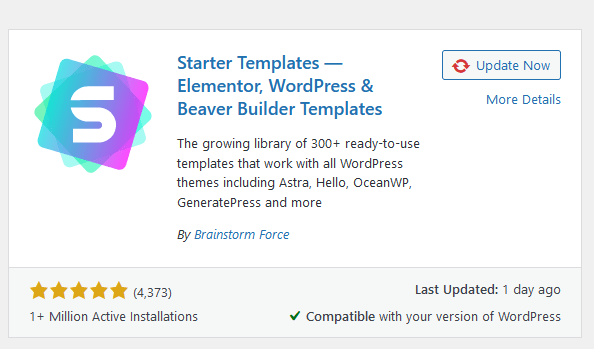
Next plugin that your have to install is Elementor, so that if you want to customize pages you can easily do that.
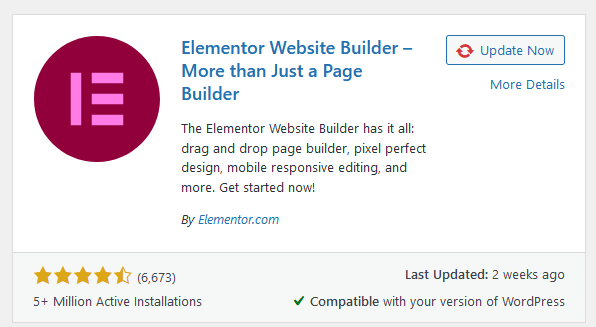
Go to the Appearance, click on starter templates and search for dental in search bar you will see both free and premium theme,
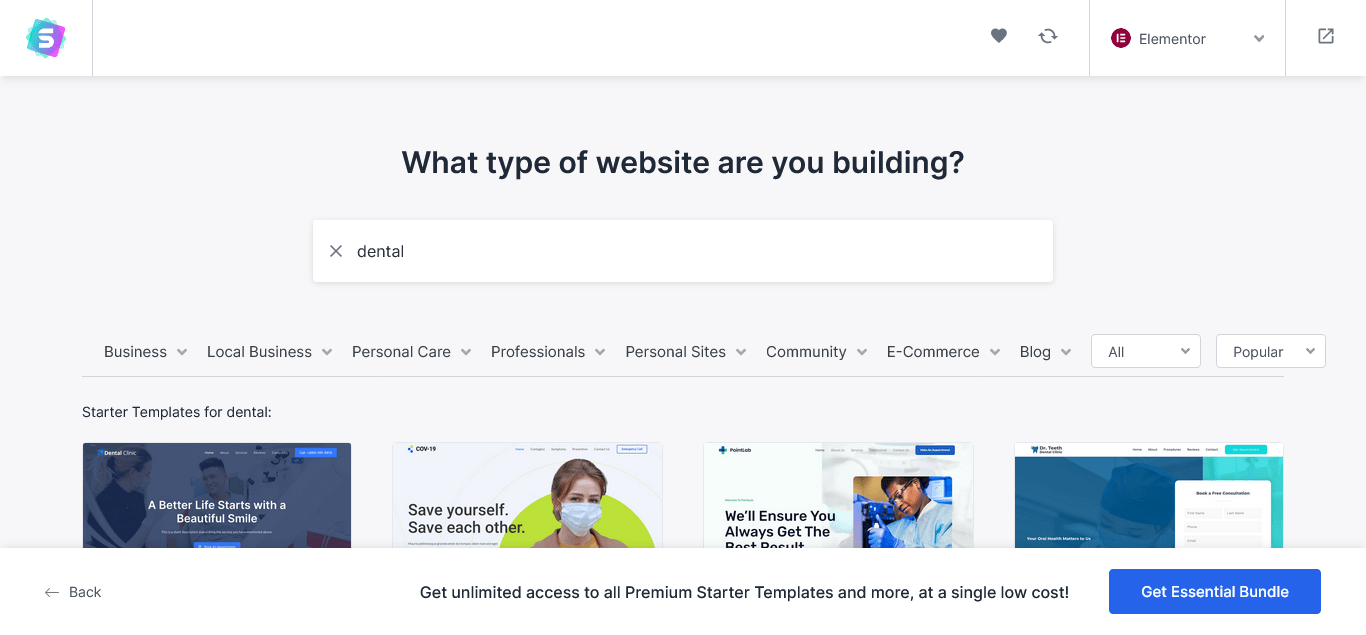
click on the templates and customize it (like color, font ) and click continue it take sometime and install theme in your wordpress.
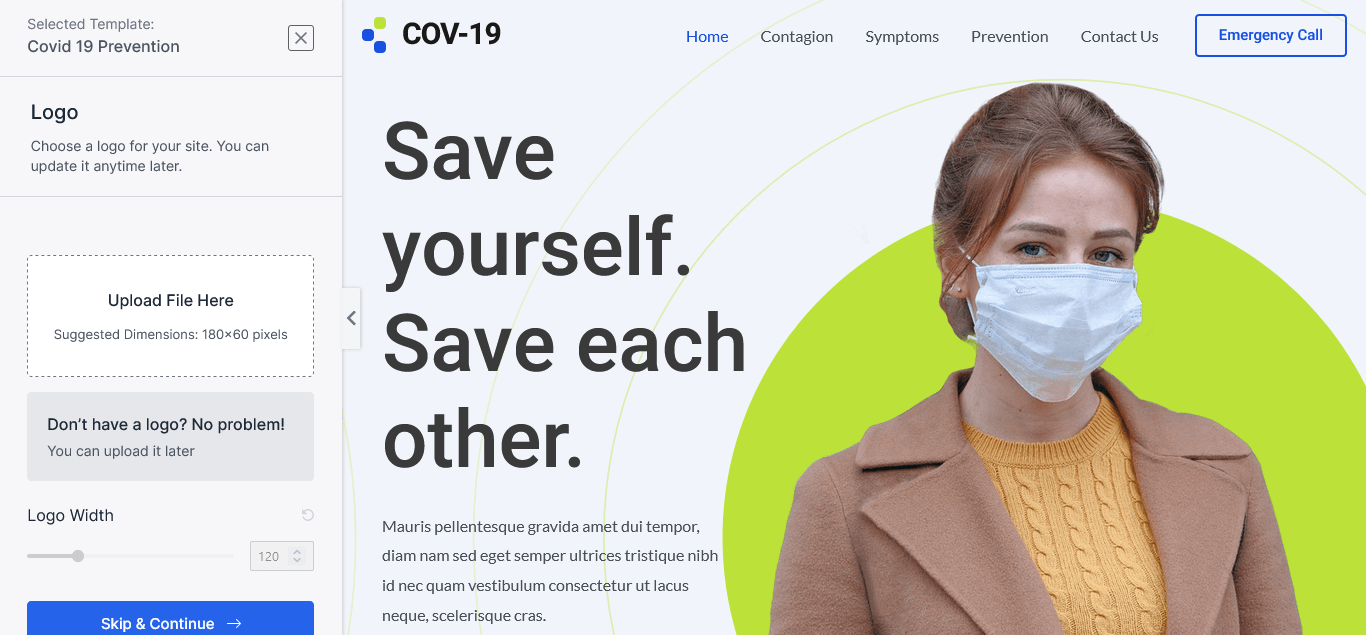
now go to dashboard and hover to 🛖 hut icon on above left hand side and click visit site.
-
Adding content on website.
To make your website organized and easy to navigate, you have to add some addition page and content to your website, so that your constumer can easily get the information that he/she wants. One of the important thing to have in your website is a proper CTA (Call To Action), by have a proper CTA your visitors can easy be convert to your clients.
Conclusion
In today’s ever-changing digital environment, designing a website suitable for the dental clinic has its own challenges. Changes in the digital world have increased complexity and made this process even more important. This guide serves as a guide to help you find an agency that can guarantee the quality and success of your dental clinic website. Trust a team that will make not only your website but also your digital assets stand out, attract visitors and expand your dental clinic presence.
Do you wanted to learn more about the approach of Delight Result website development?
Schedule a meet with our experienced website specialist
